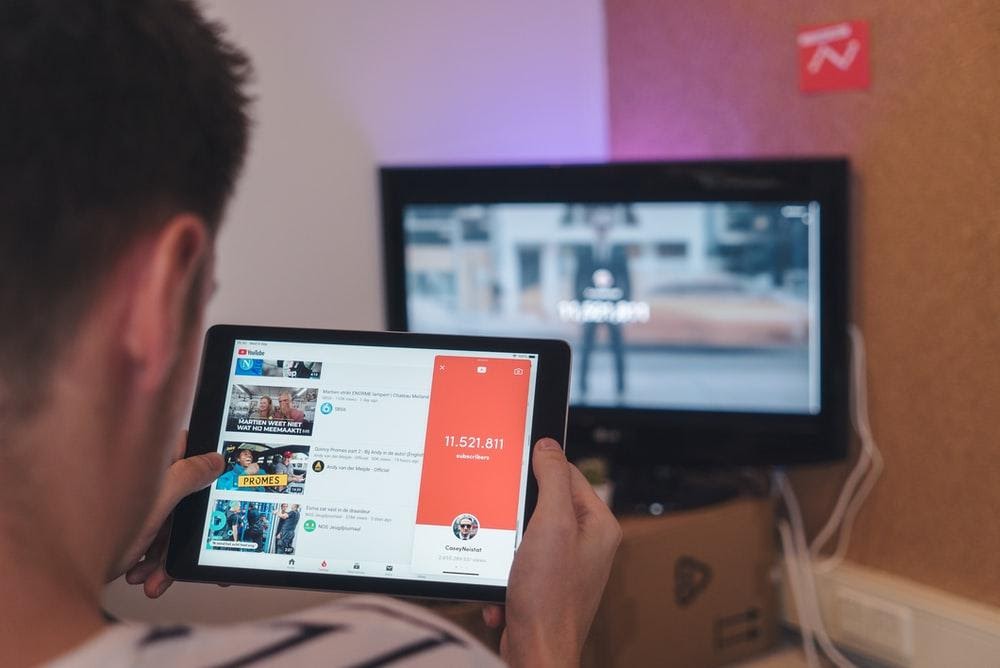When talking about one of the most used social sharing websites, YouTube often gets left out of the conversation. Where I agree that the platform is a bit different from the rest as it solely focuses on videos, but it is still one of the most used websites in the world. The number of users is increasing so fast. The newcomers are also doing pretty well on this platform as there are opportunities to purchase YouTube watch hours to get a monetized channel quickly. Despite being such a famous video streaming website, most people don’t know how to get the most out of it. There are certain tips and tricks that you want to get yourself familiar with so that you can get the best first-hand experience of the website. So, without further ado, let me reveal four tricks that are going to take your video watching experience to the next level. From cheeky ways such as knowing how to convert youtube to mp3 to personalizing YouTube to your liking, let’s carry on with our article.
YouTube Dark Mode
One of the niftiest features that you want to avail right now is to use YouTube’s dark mode. As every website in the world is turning to the dark side, YouTube has also caught on, and you can enable dark mode. But, most people are still unaware of it. To enable the dark mode, you can go to YouTube, click on the user icon on the top right corner. If you are not signed in, you can click on the three dots. Now look for the option Dark theme, enable it, and you are done.
Download Videos from YouTube
Now for privacy concerns, YouTube has officially not given any option to its users to download videos from your website. Where there is a save later button that most people hardly use, we need access to video anytime and anywhere. If you want to watch video while you don’t have access to the internet or you want to re-watch your favorite music videos, all you have to do is to convert YouTube videos to any format you want through websites like 2conv.com/en45
Use Shortcuts
If you are a YouTube enthusiast like me, the chances are that you might have your browser filled up with links nearly all the time. With so many links bundled up, it can become very hard to get through them. To make things easier for you, you might need to quickly sort through them. For example, you can watch some videos at 2x speed. If you want to know how to use shortcuts for YouTube videos, click shift and forward slash button to open up all the keys for them.
Limit Data Use
This is a very useful trick for people who watch YouTube on mobile data. Where I agree that watching videos on YouTube is very addictive, it can eat up through all your mobile data without you even realizing it. If you are on limited data plans, there are easy ways to save yourself some money. In the YouTube app, hit the general settings, enable mobile data usage, and disable autoplay. It will help you minimize data usage while opening up the app.